There are two main ways. You can either do this when composing your post or alternatively by obtaining a link from an existing Photos Gallery image.
1. When Composing your Forum Post
Note: Registered forum members need to create a separate account with the Photos Gallery. We ask that you use the same username and email address as your main forum account.
When you "compose" your post in the forum you have the option of uploading an image (or multiple images) and having the bbcode links automatically embdded into your post.
1.1 If you look under the post compostion box there is an "Upload images" button (see image below).
1.2 Simply compose your post up to the point where you want your image(s) to appear.
1.3 Then hit the "Upload images" button and you'll be taken to the Gallery where you can upload your image(s).
1.4 You'll be prompted for your Gallery username/password if not already logged in.
1.5 Don't worry, any text you've already written in your post will safe.
1.6 Once the image(s) have uploaded you'll be instantly retuned to your post and the links will be "auto magically" inserted.

===============================================================================
2. Embedding an Existing Gallery image
If you already have an image in the Photos Gallery then....
2.1 Go to the Photos Gallery and locate your image.
2.2 Now scroll down and underneath the image you'll see "BBCode for Forum posts":
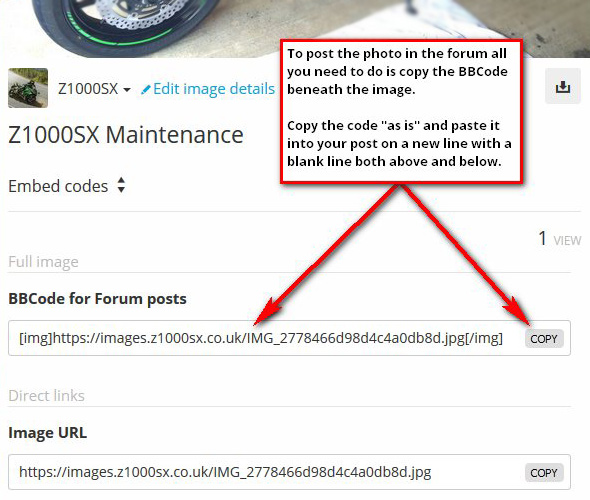
2.3 Copy that link and return to the forum.
2.4 Compose your post and paste that link on a new line with a blank line both above and below the link. Don't change or add any additional tags to the link as it's "ready to use".

Once posted your photo will appear in your post ! That's it, really easy

===============================================================================
3. Embedding images from other sources
You can also use the same process as outlined above to embed images from other external sources.
Currently the only approved sources are:
Flickr
Imgur
Please note that you cannot use Photobucket, tinypic, imgbb, PostImage, ImageUpload.
